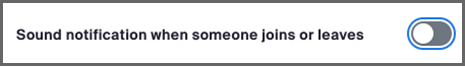Faculty Resources
Completion requirements
Zoom Video Conferencing
—How to Enable/Disable Sound Notifications
Enabling Sound notification allows the host to play sound when someone joins or leaves a scheduled meeting with video turned on. If the sound notification is disabled, no sound will be played when someone joins or leaves the meeting.
- Sign in to clackamas.zoom.us
- Click on Settings from the PERSONAL menu to the left.
- Scroll down to Sound notification when someone joins or leaves under In Meeting (Basic).
- Toggle the setting on or off depending on your preference.
Enable: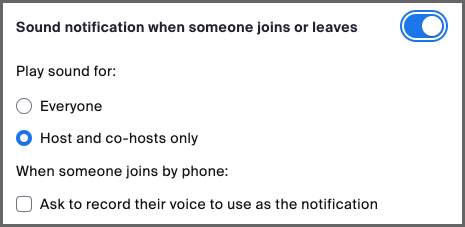
Disable: