Moodle Help FAQ
Completion requirements
—How do I find my Moodle course?
Locate your course(s) via My courses in the red bar at the top of any Moodle page. Then, look under Course Overview. NOTE: You can also locate the My courses link under Academic Support & Essentials on the Moodle Dashboard.
Change your Course Overview filter to show All (except removed from view) or even check under Removed from view to see if you accidentally hid the course (you can then choose Restore to view).
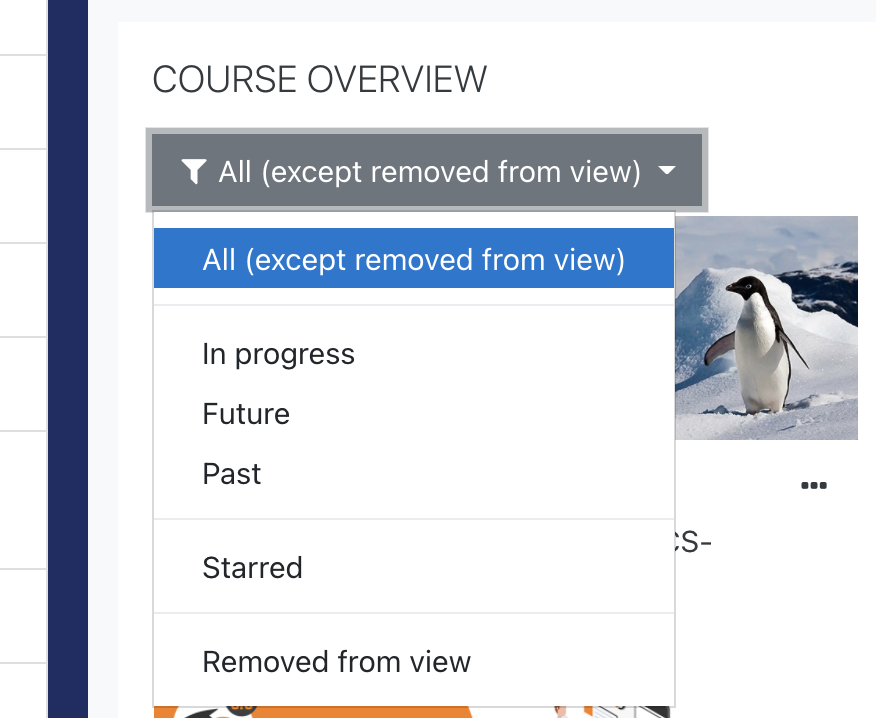
If the term has already started:

- Check your Moodle My courses Course Overview filter and make sure it's set to All or In-Progress.
- If you still can't find your course, contact your instructor and ask whether the course will use Moodle—not all courses do! Additionally, you may need to confirm whether you are officially registered or temporarily waitlisted for the course.
If the term has NOT begun:
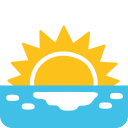
- Some instructors may choose to open their Moodle courses to students BEFORE the term starts. In that case, set your Moodle My courses Course Overview filter to All or Future to see if you can locate your course there.
- Not there? Don’t panic! Your course will become available on the first day of term.
