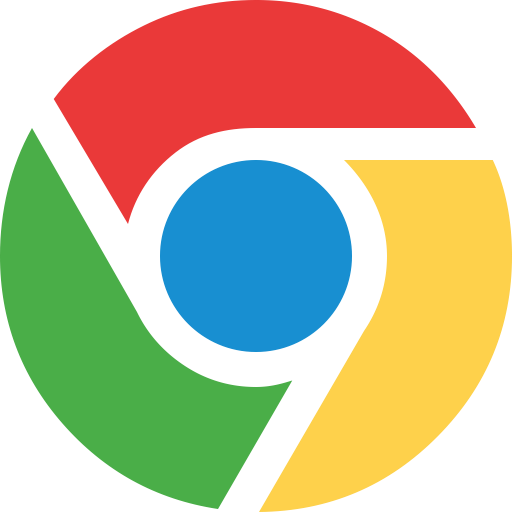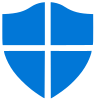Moodle Help FAQ
—What is the minimum technology I need to use Moodle?
Take a moment to review the technology requirements you’ll need to be successful in your online course(s). Most importantly, you’ll need access to a computer (Windows or Mac) with a modern operating system and the following resources:
You may use any lab computer in Streeter Hall and the Dye Learning Center on the CCC Oregon City Campus. There are also computers available at the Harmony Community Campus and Wilsonville campus, as well as in many public libraries.
You'll also need the following minimum technology:
Internet access
High speed broadband or DSL recommended.
Don't know who services your area with internet? Check out BroadbandMap.gov to see high speed internet options for you.
An up-to-date Firefox or Chrome Browser
Not sure what you’ve got? WhatsMyBrowser.org can help you determine your browser and version.
A program capable of unzipping compressed files
Most recent operating systems are capable of extracting zip files but if in doubt, 7zip is a free resource that will do that and more.
The ability to view PDF files
Most recent web browsers can open PDF files but you can also download Adobe’s Acrobat Reader here.
Antivirus software
Recent versions of Windows have Windows Security Essentials or Windows Defender included for free. Ensure it’s active for
your own safety and those you share files with!
Microsoft Office 365
As a student at Clackamas Community College, you can access and/or download a FREE copy of Microsoft Office, which includes Word, Excel,
PowerPoint, Outlook, and more.