Faculty Resources
Các yêu cầu hoàn thành
Moodle Quick Links
—Moodle Retention Plan and Course Requests
To reduce the number of courses stored in Moodle and improve its overall performance, OLET regularly removes provisioned courses 2 years and older. Non-provisioned courses (i.e., specialty, development, and staging area) will remain in Moodle. Namely,
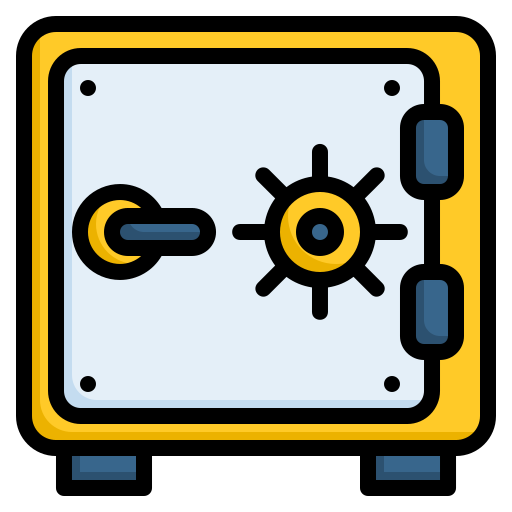
- Course data will be stored within Moodle for 2 years for easy access by faculty and staff.
- Course data is archived externally for 10 years to allow access to gradebook and instructor/student communications.
- User accounts will remain active in Moodle for 10 years from the last login.
OLET will audit Moodle data and remove provisioned courses and user accounts as needed.
Why is this important?
- Improves site performance: Users can experience significant site slowness due to instructors and administrators enrolled in an unmanageable number of courses.
- Reduces user account issues: students can experience access issues due to inaccurate and duplicate user accounts.
- Clean, accurate data: reliable and precise data is essential for reporting and other assessment and research processes at the college.
What can you do?
- Backup your course content at the end of each term: OLET provides step-by-step instructions on how to backup a course and export a gradebook so you'll have easy access to your content after your courses have been archived. You can then restore those backups into your staging area or future courses as needed.
- Request an archived course: Course archives are created automatically 1 week after each term has ended. However, you can request that any archived course be restored to your staging area by submitting an OLET support ticket. Be sure to provide the year, term, course name (e.g. WR-227), and section number. NOTE: If you are not listed as the instructor for the course, you will need to provide us with permission (via email) from the instructor or department chair to have the course restored.
