H5P Interactive Content Guidebook
Drag and Drop
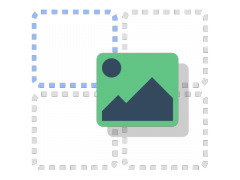
This content type enables your student to associate two or more elements and to make logical connections in a visual way.
NOTE: For more H5P examples, explore the Content Bank in this course or visit H5P Examples and Downloads.
You can create Drag and Drop questions using both text and images as draggable alternatives. You can also try multiple draggable to drop zone combinations: one-to-one, one-to-many, many-to-one and many-to-many.
Learn how to create a Drag and drop question in this tutorial.