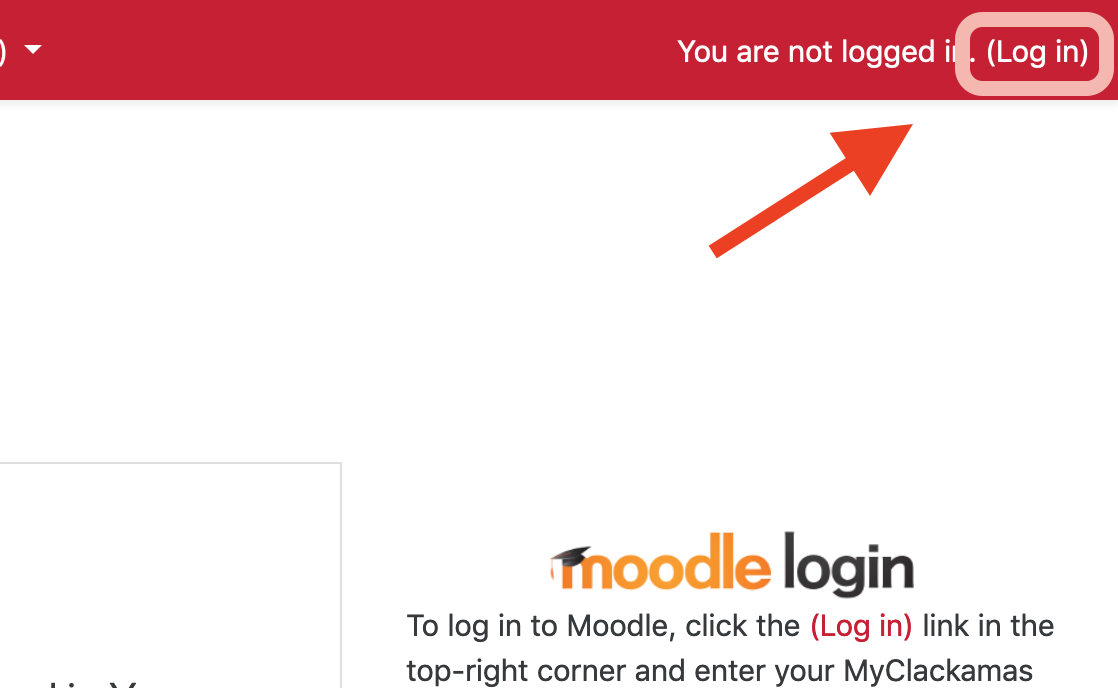Moodle Help FAQ
—How do I log in to Moodle?
You can log in to Moodle via the myClackamas Portal by following these steps:
- Log in to myClackamas.
- Click on the Moodle link near the top-right of the page.
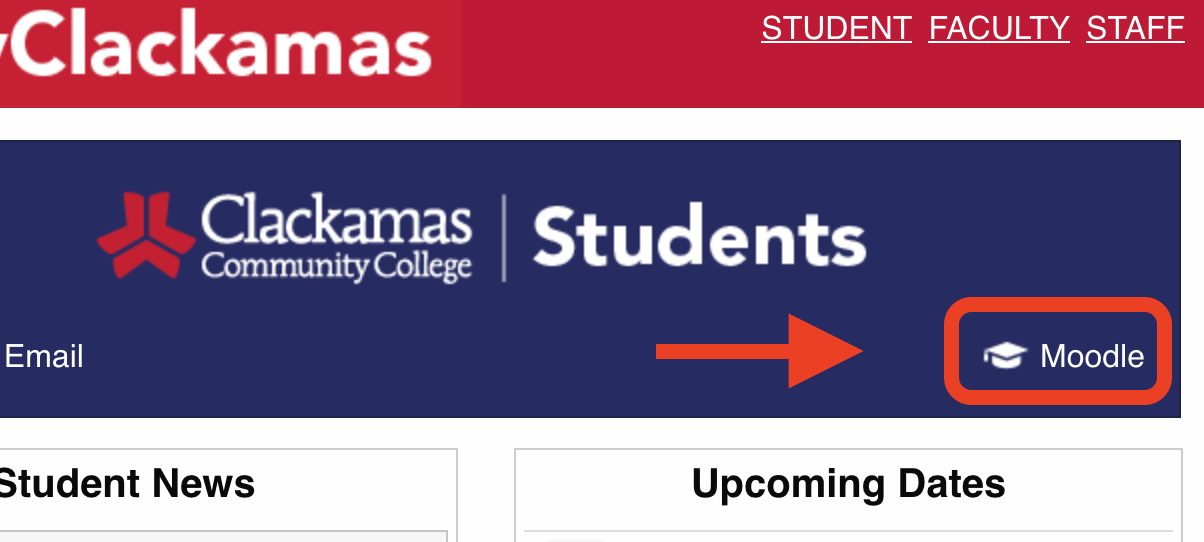
If the myClackamas Portal is unavailable, you can always log in to Moodle directly:
- Go directly to online.clackamas.edu.
- Locate and click the (Log in) link in the top right corner.
- Enter your myClackamas email and password.