Faculty Resources
Moodle 4.1 News

What's New?
- Upgraded to Moodle 4.1
- Applied the 2024 Course Structure Template
What Has Changed?
OVERVIEW: Most notably, Moodle 4.1 has separated the Dashboard and My courses (as seen in the red bar at the top of any Moodle page). The Dashboard is designed with student success in mind, keeping students on track with its Timeline and Calendar. Additionally, each course has a Course Index and a Block Drawer which are collapsible via blue tabs on either side of the Main page. Course navigation has also been simplified by replacing the Nav Drawer and the blue gear icon with Secondary menus. See more details below:
- The Moodle Dashboard:
- Academic Support & Essentials: From Microsoft Office 365 FREE software to online Tutoring Services, these links directly access many of the resources students need to succeed at CCC.
- Timeline: This block can display due dates that have been assigned. Students can choose whether to view those activities over the next week, month, or further into the future. This block also states the activity completion requirement and takes anyone directly to that activity in the course.
- Recently accessed courses: The block shows the courses that were last visited, allowing anyone to quickly jump back in.
- Calendar: Course assignments, quizzes, etc. may be configured to automatically populate this block. However, anyone can also create their own reminders too. Simply click on the month (e.g. June), then on the New event button in the right-hand corner of the month view.
- Moodle My courses:
 My courses: All of your courses can be found under this link—to the right of the Dashboard link—at the top of every Moodle page. (Remember, you can still filter the Course Overview to show those courses In progress, Future, Past, Starred, and Removed from View.)
My courses: All of your courses can be found under this link—to the right of the Dashboard link—at the top of every Moodle page. (Remember, you can still filter the Course Overview to show those courses In progress, Future, Past, Starred, and Removed from View.)
- Moodle 4.1:
- Automatic Course Visibility: Courses will be made visible to students automatically on the first day of the course and hidden approximately 7 days after the course ends.
- Course Description Image: Add a meaningful image (widescreen orientation) to your My courses listing to engage students and distinguish your individual course sections.
- Course Index: Navigate your course with this collapsible drawer. The Course Index also displays completion indicators (solid green and empty circles) showing which activities have been completed and which still must be done.
- Collapse All weeks, modules, or topics in both the Course Index or the course Main page to reduce scrolling.
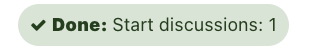 Activity Completion: Completion criteria are now clearly defined and tracked, as well as fed to the Timeline and Calendar when deadlines are applied.
Activity Completion: Completion criteria are now clearly defined and tracked, as well as fed to the Timeline and Calendar when deadlines are applied.
- Moodle 2023 Course Structure Template:
- Course Essentials is designed to support students with a consistent user experience and the essentials needed to succeed:
- Welcome and Getting Started
- Equity Statement
- Ask & Share Forum is an Announcement Forum where students can post. NOTE: Confirm your permissions are set properly.
- Course Syllabus is an accessible Moodle Book.
https://docs.moodle.org/401/en/Book_resource
- Module Overview prepares students for learning with Module Learning Outcomes that are clearly defined, measurable, and aligned to learning activities and assessments.
- Contact Information encourages and supports student-instructor interaction.